10 Compelling Features in Tableau You Can’t-Miss!
Category: General, Tableau Posted:Dec 05, 2016 By: Robert
It is finally here! The Tableau 10 Software Beta version has been just launched and there are plenty of reasons why you should give it a try.
From cross database joins to Tableau Mobile for Android and one click revision history, the updated features of this intelligent software are too compelling to overlook.
Before you pursue a course in Tableau, get a brief recap of 10 great features of Tableau software that would make you fall in love with it.
#1 – Cross Database Joins
Whether your data resides in Excel or Oracle, you can comfortably join them in Tableau software and generate an integrated data source in it. In addition, you could also create a Tableau extract of this data source for publishing it.
#2 – Tableau for Android
Tableau for Android is finally here. Now you can access all the features of your favourite software tool with a simple click of your finger. It comes loaded with everything you need to handle your data on the go. Get set for a revolutionary experience from now on as everything you require is going to be on your fingertips, quite literally!
#3 – Device Designers
The Device Designer is one of the most promising features of Tableau. Tableau software makers have made making and sharing dashboards pretty easy.
From now on you can design, customize and publish such dashboards that are already optimized for accessing on phones as well as tablets. As per reports, Tableau 10 is also going to have a feature to enable one-click adjustment of fonts on the screen.
#4 – Revision Histories
Want to switch back to an earlier version of a workbook? Well, you can do it now with considerable ease as this can be done with a single click in Tableau 10. The older versions can be restored by simply downloading them and republishing. You are also allowed to set the number of revisions that can be made.
#5 – Licensing Views
You can get a peek into the licensing and desktop usage of Tableau software thanks to the newly designed administrative views. After necessary configuration has been performed, the software sends usage information to Tableau software even if you are not logged in.
#6 – Subscribe others
Now sharing becomes incredibly easy with Tableau 10. Other users can be subscribed to a particular dashboard pretty easily. The user who gets subscribed will get an update via e-mail once you do that.
#7 – Mobile Device Management
There’s another exciting feature that has been added to Tableau which is worth mentioning – Mobile Device Management. Support for MobileIron and VMWare Airwatch has been added to the tool, which makes very easy deployment across the organization.
#8 – Web Authoring
Considerable improvements have been done in the Tableau software which includes Web Authoring. This feature essentially makes it possible to do a lot on the web such as publishing data sources and author dashboards right there in the browser of your choice. In this way, your productivity gets enhanced in a big way!
#9 – Document API
Here is another spectacular feature that has just been added to Tableau software. With the Document API you can work with Tableau files such as .twb and .tds formats with considerable ease. In this way, you can work on one template workbook in Tableau and the same can be deployed across multiple databases and /or servers.
#10 – ETL Refresh
Want to work with Lavastorm and Alteryx and leverage Web data connectors? You could do that as well with the help of ETL refresh feature.
With its help you could change the data-source parameters from the Tableau desktop.
Getting trained in Tableau is a great idea and updating yourself regularly about the releases becomes equally significant.




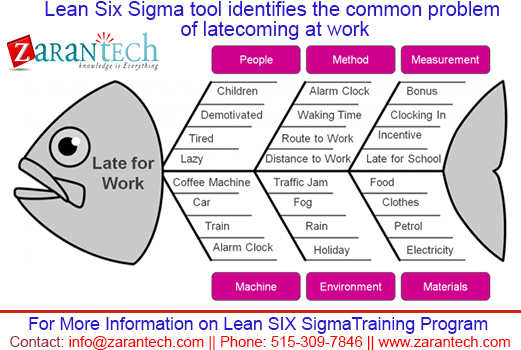

 99999999 (Toll Free)
99999999 (Toll Free)  +91 9999999
+91 9999999