Getting more from the benefits module of SAP SuccessFactors Employee Central
Category: SAP SuccessFactors - EC & PMGM Posted:May 28, 2020 By: Ashley Morrison
Does your organization employ an in-house masseuse to help you relax post a long exhaustive day at work?– does that sound a little too fancy? While I’m certainly familiar with firms that give this as an allowance, nevertheless, let’s look at a more realistic employee benefit for now. How about paid-education– according to a recent report by PWC, the millennial generation is devoted to their personal learning and development and this stays their first priority of taking benefits from the employers. In an initiative to preserve their finest skill, several companies have put together a whole menu-card of advantages for their staff members to select from. Nevertheless, most often than always, they are left disappointed to find that workers are frequently unaware of the benefits available or worse do not utilize it since they think it is complex to get.
SAP SuccessFactors Employee Central (EC) comes with a simple Benefits component, which permits HR admins to conveniently configure advantages on SAP SuccessFactors to aid workers to make use of the advantages promptly and easily.
In this article, we provide insight into:
- Various benefits with examples
- How to setup custom benefits in EC
- Exactly how you can create visibility for the benefits within EC
- The Benefits Module in Employee Central
Benefits in SuccessFactors Employee Central are organized right into seven broad types:
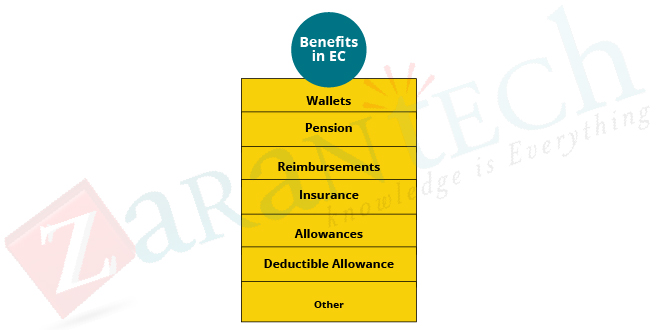
A brief description of the types of advantages with examples
Workflows can be configured for all benefit types for both “Enrolment” as well as “Claim”. Advantages like Birthday present (Australia) can be configured for auto-enrolment based on Employee’s birthday celebration on the system can be controlled by launching operations.
SAP SuccessFactors Employee Central advantages are country-specific and also some are pre-configured as an example a Xmas Present for Brazilian employees as shown below–
Eligibility for a benefit can be more regulated by setting up rules to identify worker teams that are applicable: e.g. under a certain age or employees that have actually served X months in the company, making use of company guidelines. This ensures that the advantage is available only to those workers who qualify.
Creating personalized benefits in SAP SuccessFactors Employee Central
Considering that the advantages module is based upon Meta Data Framework (MDF), it is very easy to create custom perks that are unique to your organization. Your manager (or anyone with the appropriate benefits) can assist set it up in 9 steps as described below–
How can organizations make benefits much more noticeable to employees?
- Publicity Plan: Create a promotion plan– Build a custom portlet and time it to specific groups of employees, to make sure that they see it when they log in.
- E-mail Pointers: Send emails with auto-enrollment workflows, to make sure that workers can automatically enroll for activities like a medical examination or a free dental examination.
- Auto-enrollment: Necessary benefits can be auto-enrolled for staff members.
Creating Reports in the Benefits Module
You can develop reports by using Worker Central to track enrolment, pending signups that will help you “nudge” workers to use the benefits. Records can be created using Online Report Designer (ORD). A couple of example reports below–
Conclusion
We hope this article helped you understand how to get perks out of the Benefits module of SAP SuccessFactors Employee Central. If you’re willing to learn more about this topic, you’ve come to the right place.
At ZaranTech, we offer a self-paced online training program on SAP SuccessFactors Employee Central. This course will increase your knowledge about the subject as it is conducted by experienced and well-known mentors. Feel free to visit our website.
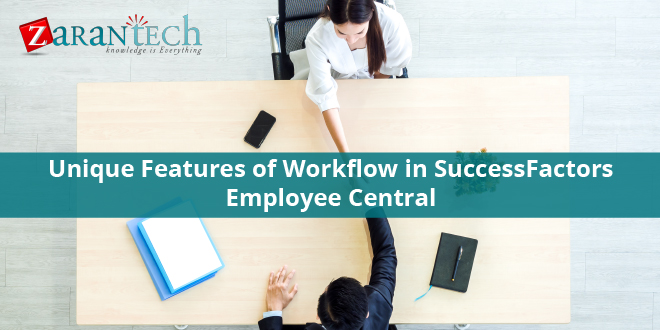
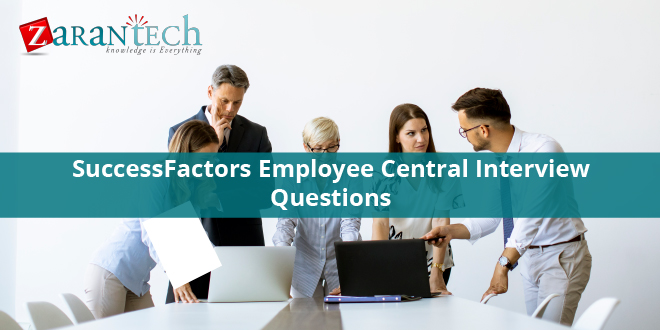


 99999999 (Toll Free)
99999999 (Toll Free)  +91 9999999
+91 9999999