SAP SuccessFactors: Compensation and Variable Pay
Category: SAP SuccessFactors - EC & PMGM Posted:Jul 01, 2020 By: Robert
SAP SuccessFactors is a cloud-based HR solution for your organization. This business solution depends on the Software as a Service (SaaS) model. The tool is intended to meet the prerequisite of enterprise-class associations. It encourages you to improve business execution and show signs of improvement results.
Compensation, Variable Pay, and Bonus are part of the Compensation Management package in SuccessFactors and are available under the same license. Compensation deals with fixed salary paid to the employees.
Bonus and Variable calculations are based on the adhering to the following three goals:
- Individual goals
- Team Goals
- Group Goals
A Bonus in compensation management also depends on performance management. When you are using variable pay, calculations are done with a separate program in SuccessFactors instance. The resulted calculations are shown to the People manager that can edit the sheet for final bonus and variable pay.
Standard bonus calculation has a disadvantage that calculations can be executed utilizing one performance form per employee. When you change the company assignment of an employee in mid-year, there is a need to specify separate objectives as well as they need to be calculated separately.
Variable pay, on the contrary, enables you to execute separate calculations for different time periods in the same year. You can perform a separate calculation for employees that move from one project to another or move from one part of the business unit to the other. Later, this can calculate one amount for the payment.
If you are not using Employee Central, you need to upload additional data to perform the calculation. The following file types are required in addition to the user master data.
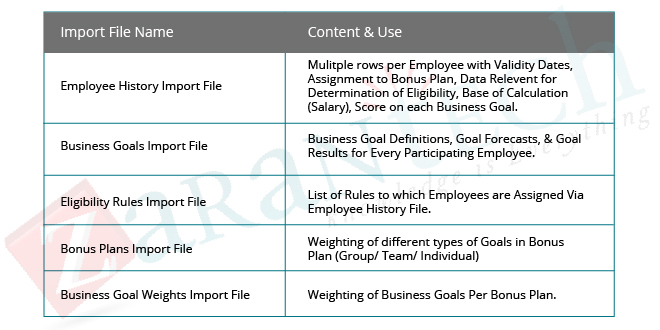
Now, let’s go step by step and see how compensation and variable pay are managed using SuccessFactors.
Step 1 − Go to Compensation.
Step 2 − When you go to compensation, you will find the following options
Forms − A Form contains data for compensation planners as well as the data exists only for those employees, which are part of the compensation planners hierarchy.
Executive Review − You can use Executive review to check and manage the compensation planning process for a large population of employees. It allows you to organize the data from multiple forms into a single view.
Executive evaluation enables an individual to examine all the data that a comp planner can see on a form and this includes demographic data, merit increases, changes, and any other data field that appears on a compensation form.
The vital difference between Forms and Executive Review is that in executive review all the employees from multiple forms are listed on one page. The user with Executive Review permission does not always need to be included in the form’s route map in order to see the data.
Step 3 − In the Executive summary, you have display and filter options. The Display option permits you to choose all the fields in the executive summary.
The screen will be updated.
The executive review gives users the ability to filter, sort, view, and export data based on division, departments, locations, and so on
Step 4 − Open the Filter Options menu to see the options.
Step 5 − You additionally have an option to Import/Export in the compensation plan. When you click Export, you have an option to choose the File type −
In a large organization, the following staff have access to Executive review−
- Senior-level Management/Executive.
- Human Resources.
- Administrators.
- Site Managers/Division Managers, which are not part of the hierarchy.
Bottomline
Compensation and Variable Pay are a part of the Compensation Management package in SuccessFactors. Where Compensation deals with fixed salary paid to the employees and on the other side Variable Pay enables you to execute separate calculations for different time periods in the same year.
If you are planning to boost your skills, choose our best online training platform, and learn from industry experts. So what are you waiting for? Visit ZaranTech, to skyrocket your career with the unique learning needs because Learning Never Exhausts The Mind.
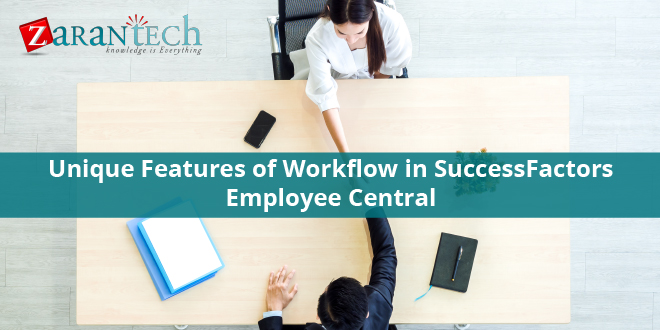
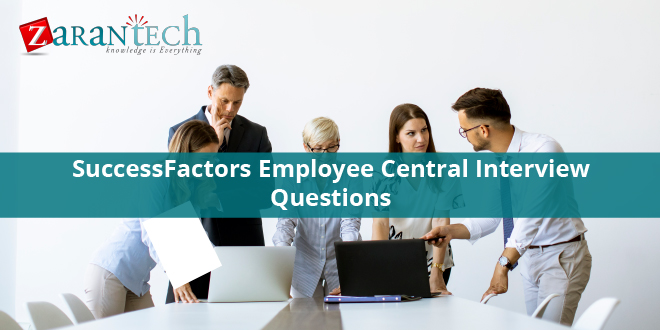



 99999999 (Toll Free)
99999999 (Toll Free)  +91 9999999
+91 9999999