What is SAP Analytics Cloud (SAC)?
Category: SAP Analytics Cloud Posted:Sep 17, 2020 By: Ashley Morrison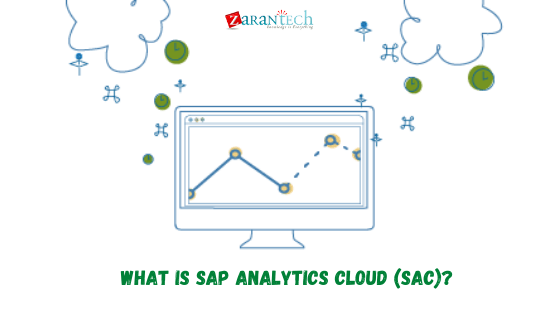
SAP Analytics Cloud, generally referred to as SAC, is the cloud data visualization tool from SAP.
Its strength? SAP Analytics Cloud combines the following functionalities in a single tool:
- Business Intelligence (BI);
- Predictive Analysis;
- Planning
SAP offers a complete solution when it comes to business intelligence. Available online in the SaaS setting, SAC is becoming increasingly essential in the SAP environment. Eventually, it is predestined to become the BI recommendation tool for the SAP Cloud collection. To completely comprehend its significance, we will have to find answers to the following questions:
- What needs does SAC address?
- What are the highlights of SAC?
- Who are SAC’s intended customers?
- What is the cost of SAC?
- What does the future hold for SAC?
A Brief Background of SAP Analytics Cloud
In 2015, in a desire to create a” Business Planning and Consolidation (BPC) Cloud “, SAP launched a product called” SAP Cloud for Planning” which offered planning functionalities. The German vendor improved it by including a BI layer for data visualization and relabelled it as “SAP BusinessObjects Cloud “.
To further develop the product, SAP added an extra element of predictive analytics functionality. This made it the very first tool in the BI world to cover all 3 elements of data visualization, planning, and predictive analytics.
In 2017, this improved product was relabelled to SAP Analytics Cloud (SAC).
In 2019, new abilities were included in developing” logical applications “. These applications complement the data visualization layer.
What needs does SAC address?
SAP Analytics Cloud is a new tool in the SAP portfolio to fulfil the needs of data visualization in the cloud. It is offered as an all-in-one, SaaS-based product. It covers the demands of data visualization, budget planning, and predictive analytics.
Its primary function is the creation of data reports.
This data can originate from various resources: real-time data recorded from your business activities, budget forecast data, or even countless lines of data formatted as an MS Excel table.
The solution is user-friendly and easy to use. It allows every customer to create reports of varying complexity with total autonomy.
SAC is positioned in the sector of logical tools for data visualization, in the same way as the Microsoft tool, Power BI.
What are the main features of SAC?
Business intelligence
Data Access
SAP Analytics Cloud allows data to be acquired via 2 methods:
Data Import;
Direct read from the database/ ERP.
In the case of an import, the data source can be a data, an SAP platform, an OData service or an SQL database.
When it comes to a direct read, refreshed real-time data is captured, only by connecting to an SAP system (HANA, BW, BPC or other).
Data Modelling
This allows data prep work with additional functions such as including indications, inserting formulas and modifying values of recovered qualities.
Data Visualization
This function permits you to discover and also highlight your data with graphs, tables or any other visual elements.
Predictive Analysis
In order to highlight appropriate metrics or forecast future outcomes, SAP has infused artificial intelligence innovations. A couple of application examples of these innovations consist of automated content development through smart discovery, recognition of influential qualities, and discovery of off-trend documents, and others.
Planning
The planning section of SAC allows the combination of both your financial and operational statements in the same tool for a complete and clear sight of your current state.
Budget planning versions can be created and modified from existing financial declarations. The given machine learning and predictive forecasting tools can help in predicting your financials for future days. Also available is the popular “What if” mode for performing simulations.
Who are SAC’s desired users?
SAP Analytics Cloud is designed to as accessible as possible: you don’t need to be from the IT field to gain control of the tool. In fact, you can conveniently be self-governing after a couple of brief days of use.
These reports are designed to highlight vital indicators that are representative of your organization.
To completely exploit SAC, the ideal is to connect your ERP (whether it is cloud or not) as a data resource. SAP has made it basic to connect to all the products in its collection. Nonetheless, the solution is equally well suited to getting data from flat files or any other data source.
keep in mind, that SAC allows for mass data evaluation. As a result, by using more data, this boosts results, proposing more relevant highlighted crucial signs.
The option can be adapted to any business department that has enough data, whether it is a large company or an SME.
The reports can illustrate an overview of business activities providing real-time savings for executives. The reports can conveniently highlight essential detailed indicators such as the number of client sales orders or shipments, for individuals that take care of these tasks in real-time.
How much does SAP Analytics Cloud cost?
SAP provides several price options for licenses:
Business Intelligence license: to create connections, data models, or reports;
Planning license: in addition to the possibilities identified above the BI license, you can also maximize additional planning mode features. This includes a combination with SAP BPC where you can create budget plan versions and currency conversions to name a few.
SAP also offers the opportunity to try free of charge for 30 days. The free access offers many features that offer an insight into the abilities of SAP Analytics Cloud.
For more details, refer to SAP’s pricing options
What does the future hold for SAC?
SAP is focused on regularly improving SAC. As a cloud tool, it is consistently and transparently updated, at no additional cost. SAP’s future strategy for SAC can be defined according to the functionality of the solution: BI offering and planning.
The BI deal
The integration of the data visualization portion of SAC into various other SAP Cloud services is advancing to co-opt the style of the report and easily facilitate its usage from one tool to another. Examples consist of the Integrated Analytics of SAP S/4HANA Cloud and the new cloud-based data warehousing tool, SAP Data Warehouse Cloud.
With regards to SAP On-Premise options, SAP BusinessObjects remains the favored choice, although hybrid services with an On-Premise ERP and cloud-based service are increasingly available.
For planning
SAP’s strategy is to prioritize cloud solutions for planning tools. Making use of SAP Analytics Cloud is advised for planning without the need for legal consolidations.
On top of that, its collective planning tools offer tangible added value for updating forecasts in each department of the business and its integration with SAP S/4HANA enables easy data integration.
However, for consumers using the On-Premise option with SAP BPC, an extension is feasible with SAC. It is also advised for boosted data utilization.
In short, SAP is advertising SAP Analytics Cloud across all offered segments; whether it’s reporting in its new solution or planning by integrating various tools in its suite. With SAP’s focus on counting to enhance the tool, SAC is placed for an extremely promising future.
Conclusion
Want to figure out more about SAP S/4HANA Finance Cloud and SAP HANA Cloud, feel free to visit our website.
At ZaranTech, we also offer a self-paced, online certification program on SAP S/4HANA Finance, mentored by some of the sought after and experienced subject matter experts. Browse through our course pages for further information.





 99999999 (Toll Free)
99999999 (Toll Free)  +91 9999999
+91 9999999