Quick guide on Pardot for Salesforce Admins
Category: Salesforce Posted:Dec 20, 2017 By: Serena Josh Salesforce launched Pardot, a Business to Business marketing automation by Salesforce to provide a better marketing automation solution that permits marketing and sales departments to build, monitor and deploy online marketing campaigns from one central platform. Salesforce and Pardot collaborate and empower each and every rep to react at the time of engagement and every marketer to attain greater results from campaigns.
Salesforce launched Pardot, a Business to Business marketing automation by Salesforce to provide a better marketing automation solution that permits marketing and sales departments to build, monitor and deploy online marketing campaigns from one central platform. Salesforce and Pardot collaborate and empower each and every rep to react at the time of engagement and every marketer to attain greater results from campaigns.
Being an integral part of the Salesforce family, Pardot continues to stay on the front lines of innovation, assisting enterprises in exceeding their revenue targets, aligning their sales and marketing teams, and achieve more with the available resources. Pardot customers are confident to stay updated with the cutting edge of marketing technology with the support of the world’s most innovative companies.
Salesforce placed this big bet on Marketing Automation with the introduction of Pardot which has proved its worth in its impressive customer case studies and with better revenue growth in the four years of its post-acquisition. Originally Pardot and Salesforce are two different products bound by integration. But the Salesforce and Pardot team is finding to tough in integrating these two technologies into a single powerful platform. So until then user has to learn the nuances and quirks of each tool. This blog illustrates core concepts of Salesforce Pardot for Admin professionals benefits.
Prospects
Prospects means the people records stored in Pardot and defined by email address it can be leads or contacts. Absence of email indicates that there is no Prospect record. User can access complete Prospect database through the ‘Prospect List’. It can be associated with either a contact record or lead record. In Salesforce, a lead still remains as a Prospect in Pardot even if it is changed to a contact record.
The relation between Salesforce Campaigns and Pardot Campaigns
The link between campaigns with one tool to another will surprise most of the people. The common word between Salesforce campaign and Pardot campaign doesn’t signify that they have one-to-one (1:1) relationship.
The absence of any form of relationship indicates that leads or contacts appended to a Salesforce Campaign will not be added automatically to a Pardot campaign. Hence leveraging the automation process is very important.
Pardot Activities in Visualforce
The Prospect activities in Pardot like email opens, page views, and form submissions will appear on the Prospect record. As a part of AppExchange, these activities are applied to the contact or lead page layouts in Visualforce. The Pardot Activities are the key takeaways and they are in a read-only feed on the lead or contact detail page.
Inflexible Pardot Reporting
Following are the examples of the most popular Pardot reports:
- Campaign Performance report
- Lifecycle report
- Email report
Depending on the usage of connectors type there are 15 standard reports in total. Pardot reports have the ability to filter by different parameters as they arrive with pre-built features that operates on a WYSIWYG.
Duplicate email addresses are ignored by Pardot
Prospects are linked with a lead record or a contact record in Salesforce. For the record sync email adress acts as an unique identifier. Where Pardot checks for the SAlesforce Contacts then leads for a match and once the match is done it sticks to the records. Consequently, between the platforms any other records that share the same email address will not be included in the bi-directional sync. This configuration can create multiple problems with complex Business cases where many people share the same email or one people acts in multiple roles.
Salesforce Engage
Salesforce Engage aims to enable Sales users to use Marketing material in campaigns and receive the notifications for the assigned prospects. By enabling clicks and open tracking enhances email insight.
Outbound calls are disabled
The passive integration in Pardot blocks outbound API calls. The driving force behind any integration are the API calls like requests or responses from one system to another.
Pardot doesn’t need Admin intervention
Marketers without technical experience are able to administer and use Pardot for the Business benefits. Salesforce Admin needs to step in for connector campaign or importing records or look for consultancy. Basically, Admin takes up the roles of setting up users, hecking the limits, setting up users and defining new field sync behaviour.
Go through our Salesforce Developer Interview Questions to crack the Interviews.
Conclusion
Evolving technologies introduces new options and abilities, hence there is a need for a makeover for Marketer’s roles. Now, Business to Business marketers analyse both the existing strategies and upcoming trends in terms of customers needs. Salesforce Pardot is a boon for B2B Marketers as it plays a crucial role in assisting sales and marketing departments to maximize efficiency and increase revenue.
Stay tuned with us for more such posts related to Salesforce!! You can also visit our website. Alternatively, If u want to learn Salesforce from our experts join me in the Salesforce Lightning course. Zarantech will help you skyrocket your career with self-paced online training on various aspects of Salesforce and other trending topics.
I hope that by now you have had an overview of Salesforce. Before you enroll in ZaranTech’s certification course on Salesforce training do check out this introduction video.

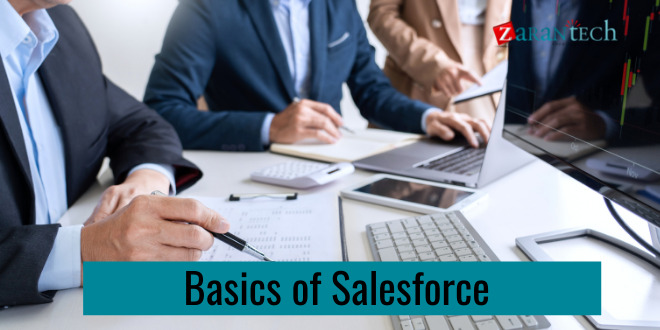


 99999999 (Toll Free)
99999999 (Toll Free)  +91 9999999
+91 9999999