A Handbook for Configuring Custom SD Output Types in S/4HANA
Category: SAP S/4HANA Posted:Jun 15, 2020 By: Alvera Anto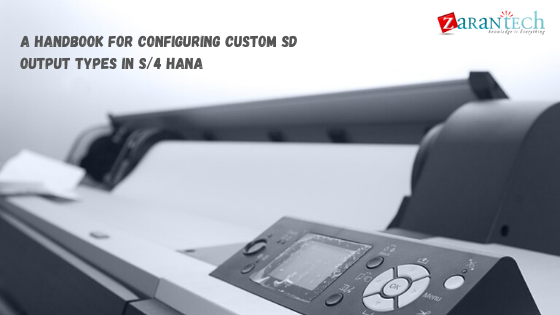
In this article, I shall provide a detailed step-by-step guide on how to configure custom-made SD Types in S/4HANA. Before we proceed further let me provide a brief explanation of what is S/4 HANA and its features.
SAP announced S/4 HANA as its latest version of its Enterprise Resource Planning (SAP ERP) system, operating on its advanced in-memory database HANA and offering the most modern user experience, SAP Fiori. It also produces a “core” that links your company with individuals, networks, Big Data, as well as IoT.
Moving on, we have a new Output Management approach for SAP S/4HANA in place. The complete configuration differs from the configuration that is used when output management is based on NAST (condition technique). The configuration is based on BRF+.
BRF+ is part of SAP given decision solution management tool (DSM) which is not an aspect in SAP. However, doing decision management with BRF+ is new in the S/4HANA system. Before understanding how decision management is performed in the S/4HANA system using BRF+, we need to know what is BRF+ and how it functions.
Let’s first get the answer for What is BRF+
BRF+ is an extensive application programming interface (API) and user interfaces for defining and processing business rules. It enables us to model rules in an intuitive means and reuse these rules in different applications.
Overview of BRF+
- BRF+ feature provides a user interface between a service regulation modelled with BRF+ and an application using that policy. The BRF+ function works as a container for the entire organization logic of a rule.
- Guidelines are implemented as expressions, which are designated to a function. The regulation input is known as context and the regulation result is called result.
- Context and result include data object, which is called a choice table, structure, choice tree.
- BRF+ supports features such as simulation, trace, transportation, XML export, and import
- In order to utilize BRF+ with your SAP ECC system, your system must be on SAP NetWeaver 7.02 SP6 or above.
Output Management with BRF+ in S/4HANA
The new output management process enables extensibility and has modification free arrangement. Output management based on NAST is not readily available for new documents in SD Billing from S/4HANA 1511 and is extended to sales order management from S/4HANA 1602. Similarly, output management utilizing BRF+ is mandatory for a Purchase order from S/4 HANA 1511. Records that are moved from the traditional system based on NACE, can additionally be processed with BRF+.
Output Type Configuration with BRF+
Here we will learn how to set up a new outcome type ‘ZSO’ available for sales document using the new output management process BRF+ in SAP S/4 HANA system.
Listed below table is a list of choice available in BRF+ for outcome management in S/4HANA system:
Import XML output determination application in BRF+.
Download XML Files to local drive from SAP note 2248229.
Find the file for various document types like Purchase order, Invoice, sales file. We can import all files or can pick as per requirement. XML file for sales documents will be imported in our example.
1. Run Transaction code BRF+ or BRFPLUS in SAP GUI. Complying with the display would certainly appear with BRF+ workbench in the web browser.
2. Click on customise and alter user mode to EXPERT and save it.
3. Click tools and choose option XML IMPORT.
4. The following screen would appear. Choose the file for the SD output type.
5. Click on upload XML Documents. Uploaded data can be checked in the repository tab.
Configuration of BRF+ in SAP GUI
1.Go to SRPO- > IMG- > cross application element- > outcome control- > define outcome type. Create one new access.
2. Now, designate an output channel to the new output type.
3. Now specify the decision of master type for the template.
4. Now, assign it from the template.
5. Now, specify business guidelines for output determination.
6. This will open a new window in the web browser. Various specifications for output type like the receiver, channel, printer detail, print specifications, sender/receiver e-mail address, and type themes can be defined as listed below.
7. Select the output kind and click the EDIT button. Create a new entry for new output kind ZSO and activate it.
8. Select receiver. Create new access for ZSO.
9. Select network. Create new access for ZSO.
10.Select printer settings. Create new access for ZSO. Select the form templ10. ate. Create a new entry for ZSO.
11. Select output relevance. Create a new access ZSO.
12. Testing of ZSO Output.
Implement Transaction code VA01 to create a sales order. Display the sales order using Transaction code VA03. Two output types can be seen in the Sales Order. One is SAP criterion and various other customized output types.
Constraints of BRF+
There is some limitation utilizing BRF+:
- Idocs are not totally supported by the new outcome management. Their usage is limited to business applications that formerly utilized NAST.
- Only output types, which can be mapped 1:1 to the NAST-KSCHL, can utilize IDoc.
- Only business partner-based interaction is supported, but no interaction to logical systems.
- No ALE support.
Conversion from NAST output to BRF+
Considering the conversion of an existing SAP ECC system to SAP S/4HANA, there can not be one approach to cover the conversion of all Output Integration frameworks.
For that reason, the recommendation is not to accomplish a conversion but to establish a coexistence of old and new output management.
Bottomline
I hope that this article has answered all your questions related to creating customized Output Types in S/4HANA. If you’re willing to read more such blogs, visit our website.
At ZaranTech, were also offer an online training program on SAP Simple logistics 1909. If you’re curious to learn more, you’re in the right place. Enrol yourself to learn from the best!
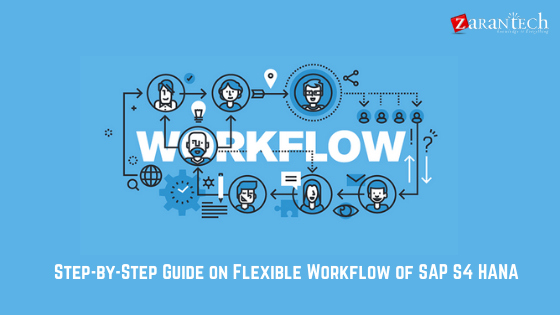
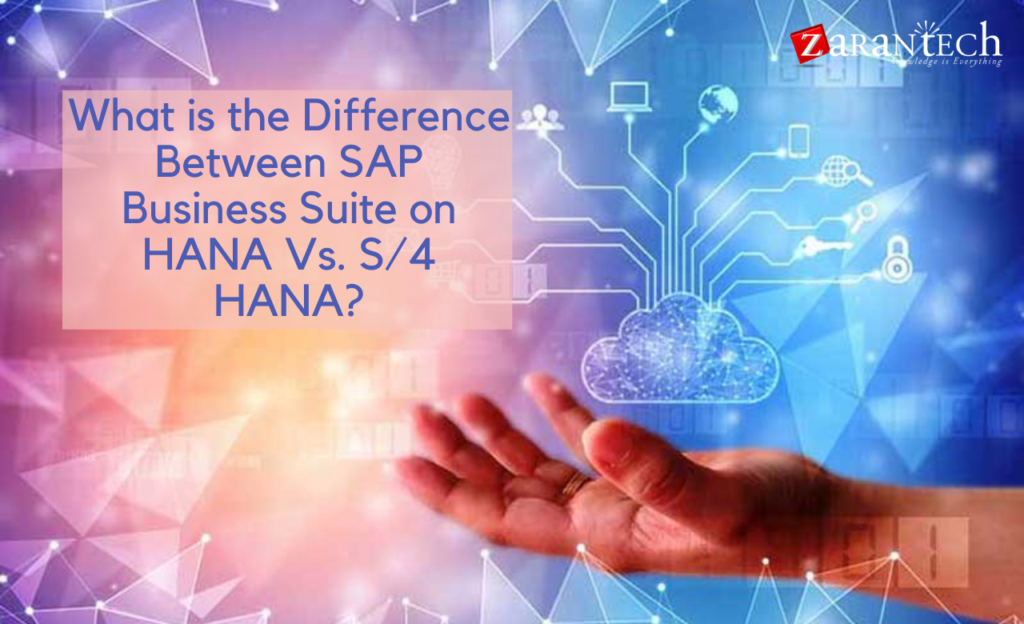



 99999999 (Toll Free)
99999999 (Toll Free)  +91 9999999
+91 9999999