Category: Workday Studio
Workday
With a similarly powerful API, Workday is a powerful, cloud-based human resource and ... Read more
Workday Studio: XSL, XSLT, and XPath
Workday Studio is a strong development tool allowing clients and partners to make advanced inte ... Read more
Workday Studio: Error-Handling Best Practices
In this article, I will discuss the error handling best practices in Workday Studio. First I wi ... Read more
How to setup Workday Studio
In today’s article let’s have a step-by-step explanation on how to install Workday ... Read more
Workday Core Connectors and its Positions
Workday Connectors are pre-built integration templates that extend Workday’s functionalit ... Read more
Difference between Workday Connectors and Workday EIB
In this article, we’ll talk about the major differences between Workday Connectors and Wo ... Read more
Workday Studio
Workday Studio is an Integrated Eclipse-based environment that permits Workday customers and th ... Read more
Workday Studio with Workday HCM Concepts
What Is Workday Studio?
Workday Studio is a powerful development tool enabling customers and ... Read more
Workday Tutorial: About Workday Studio – User Should Know About It
Workday is a cloud-based Human Capital Management and Financial Management Software. It is ... Read more
XSL, XSLT, and XPath in Workday® Studio
XSL, XSLT, and XPath in Workday® Studio
For more information, Check out the article – ... Read more
How to setup Workday Studio
How to setup Workday Studio
For more information, Check out the article – https://www.zarante ... Read more
Best Practices for Error-handling in Workday Studio
Best Practices for Error-handling in Workday Studio
For more information, Check out the article ... Read more
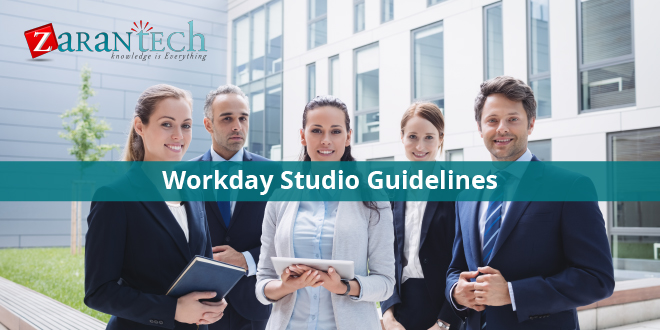


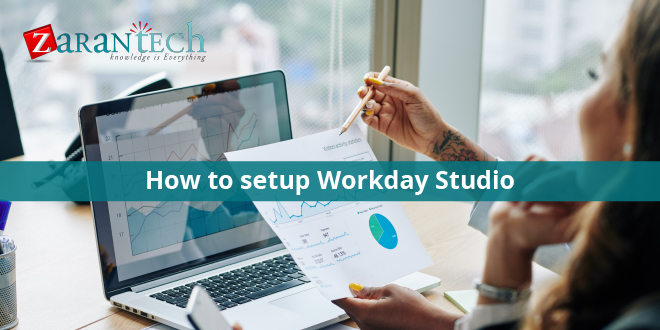

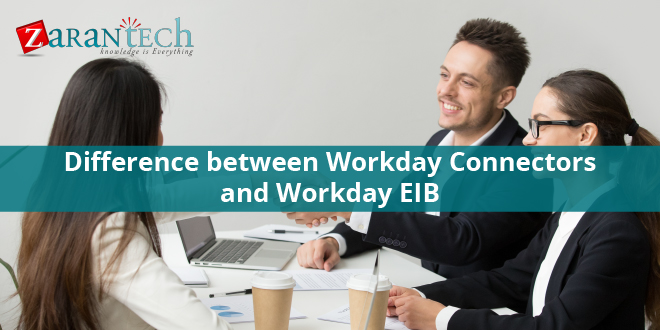


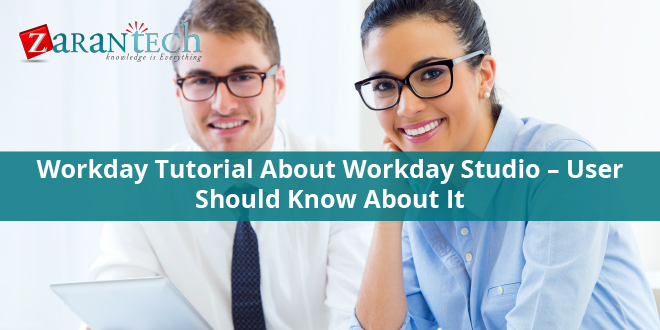



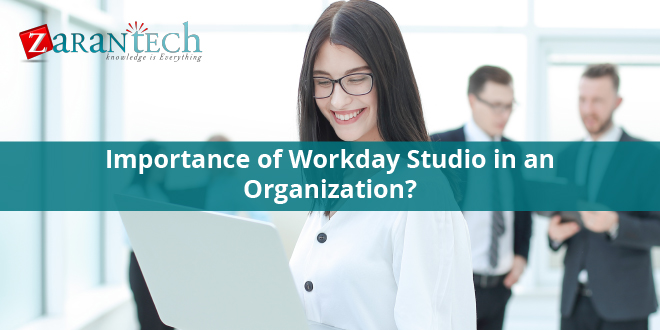
 99999999 (Toll Free)
99999999 (Toll Free)  +91 9999999
+91 9999999