Five Steps to Understand Product Costing in SAP FICO
Category: SAP FICO Posted:Feb 01, 2016 By: Alvera Anto
In controlling module, product costing is used to value the internal cost of materials and production for management accountability and accounting. Many people avoid due its complexity, as integration of high cost with other modules.
The five steps in understanding product costing in SAP FICO are:
Now let learn each step of product costing in detail.
Step #1: Cost Center Planning
Cost center planning is the elementary step in understanding product costing. The main objective of this phase is to plan total dollars and quantities in each cost center plant.
Prerequisites:
- Company codes and plants in organizational structure are planned.
- Master data for profit centers, cost centers, primary and secondary cost elements and activity types.
In transaction KP06, cost center dollars are scheduled by Activity type and cost element. Fixed and variable dollars can be entered. User can plan costs in production cost centers which wind up through allocations. In transaction KP26, the cost center quantities are planned by Activity type. Based on the earlier year’s actual values, activity rate can be manually entered. Planning activity quantities based on useful installed capacity accounts for interruption is the best practice.
Step #2: Activity Rate Calculation
The main aim of this phase is to estimate the rates of each activity plan in each cost center in a plant.
Pre-requisites:
- Cost Center Plans are entered: Plan costs in KP06 and Plan activity units in KP26
Once we plan our cost center dollars and quantities, it’s time to calculate the activity rates which are implemented to value internal activities to produce products. We can also use a blended approach and plan rates for few cost centers and activities and to calculate other rates based on the last activities.
Once we plan costs for all cost centers, we can avoid the next step of plan allocations. Use plan assessments and distributions to allocate costs when the planned costs acquired in overhead cost centers.
The key dissimilarity between assessments and distributions is that distribution keeps the primary cost element (Identity) of the cost. Assessments are secondary cost elements which act as a cost shipper to move costs. We can use assessments, distributions or blended approach of both. The plan assessments and distributions are created in Transactions KSV7 and KSU7 and executed in KSUB and KSVB transactions.
Once the costs are assigned, we must review the Cost center Actual/Plan/Variance report. Now, execute the cost center plan which rips cost when we have more than one activity type. The cost has to be ripped based on the activity quantity and other source. Using Transaction KSPI, activity type rates are calculated. If the cost is adverse, you can revise the cost plans and recalculate the rates.
Step #3: Quantity Structure
This step helps you to estimate the components of manufactured goods, cost of sold goods based on the BOM and Routing.
Pre-requisites:
Master data is created:
- Material Masters (including MRP, Accounting and Cost views)
- Bill of Materials (BOM)
- Work Centers (Cost Centers and Activity Types)
- Routings (Product Planning) or
- Master Recipes (Production Planning – Process Industries)
- Production Versions
- Product Cost Collectors (Production Planning Repetitive Manufacturing)
Quantity Structure is a key concept. It is a fundamental integration point between Finance and Logistics modules. There are several components of Quantity Structure namely:
- In a product, a material master with a distinctive fit/form in a plant. It contains many views such as Material Resource Planning (MRP) views, accounting views and costing views. Procurement type and special procurement are the two key fields in costing. The procurement field refers to a material which is created internally, purchased or both. Whereas special procurement refers to a material which is sub-contracted, purchased from another plant.
- Bill of Materials (BOM) is created for each internally produced material. The BOM list contains the component materials and quantities required to produce a semi-finished or finished good. Depending on the price control with standard or variable average price of the BOM components, the material cost of the product is calculated.
- A work center identifies a machine or work area where a production process is performed. In addition to BOM, a routing is created to indicate the processes necessary to produce a material. In production planning, a routing has series of operations which also includes work centers and activity quantities.
- A master recipe is used for batch-oriented process manufacturing. Rate routings and product cost collectors are used in repetitive manufacturing. Product cost collectors are created for each production version.
Production versions refer to a combination of a BOM and master recipe or routing required for material production.
To Learn SAP FICO and get Certified, Checkout SAP FICO Certification Training provided by ZaranTech
Step #4: Costing Run
Costing run is used to cost mass volumes of materials in a particular company code. This allows user to select materials, detonate quantity structure, cost, analyse, mark and release.
Pre-requisites:
- Material Masters (MRP, Accounting and costing views)
- Quantity Structure (BOM, Master Recipe or Routing and Production versions)
- Condition types and production Information records
- Configuration
- CO Master Data
Materials are costed for the duration of the annual or monthly costing process. To execute costing runs, analyse results, mark and release costs transaction CK40N is used. This can be formed using controlling area, costing version, costing variant, company code and transfer control. Therefore, costing run can only be made for one company at a time. It has also created for a specific range of date.
The costing run as 6 steps namely:
- Selection
- Structure Explosion
- Costing
- Analysis
- Marking
- Release
After executing each step, error log has to reviewed and resolved. Execute each and every step after resolving the errors. If in case the results do not update after execution, press the refresh button.
Step #5: Actual Cost
This is determined through actual expenses, purchase price and conformed production quantities. These costs are matched to the standard costs through variance analysis to identify profitability and make decisions on management.
Pre-requisites
- Material Masters (MRP, Costing and Accounting views)
- Quantity Structure (Routers/Master Recipe, BOM and Production versions)
- Configuration (WIP, Variance or settlement)
- CO Master Data (Activity types, Actual and Primary and secondary cost elements)
- Assessment/Distribution Cycles, Actual Statistical Key Figures
The production confirmation includes, product cost by order, actual production yield, scrap, and activity quantities. The production costs are composed on the production orders for review and settlement. In product cost by period, product cost collectors are used to calculate WIP, variances, and settlement instead of the planned orders.
To Learn SAP FICO and get Certified, Checkout SAP FICO Certification Training provided by ZaranTech
In repetitive manufacturing, the quantities established based on the target cost created on the valuation variant for WIP or scrap. In discrete manufacturing, WIP is the dissimilarity between debit and credit of an order.
The variance analysis of input and output side is offered by SAP Finance training. Finally, we must settle our orders or product cost collectors. Product Cost Collectors and orders are debited within actual costs during production.
These are the related articles that you can check
- How to Become a SAP FICO Consultant?
- SAP FICO Roles and Responsibilities
- Our trainer Sagar for SAP FICO was recently invited as a Guest Speaker for SAP User Group at University of Texas, Dallas, School of Management this past Wednesday
- How to become SAP FICO consultants?
- Starting a Career as a SAP FICO Consultant
For SAP FICO Training needs, visit ZaranTech
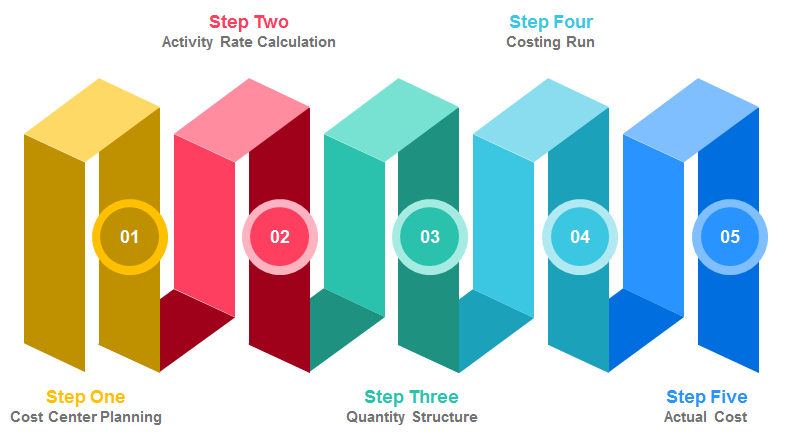



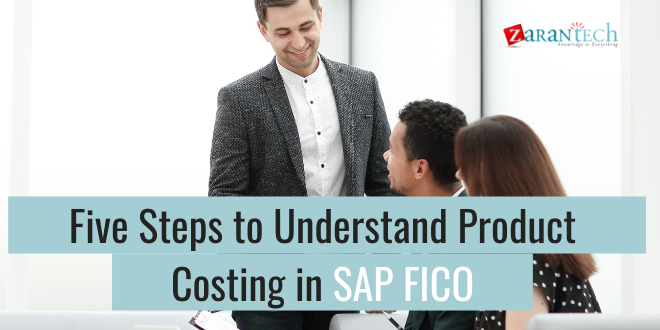

 99999999 (Toll Free)
99999999 (Toll Free)  +91 9999999
+91 9999999