Get Superior Analytics with the SAP Data Warehouse Cloud Integration
Category: SAP HANA Posted:Sep 09, 2020 By: Ashley Morrison
SAP Analytics Cloud, SAP Data Warehouse Cloud, and SAP HANA Cloud form SAP HANA Cloud Solutions, our most comprehensive data management and analysis technique for enterprises of all dimensions. SAP HANA Cloud is the underlying engine powering the other two products. On top of that, SAP Analytics Cloud Story Builder is built into SAP Data Warehouse Cloud as the in-platform data visualization tool.
Of course, before you can visualise your data through building a Story, you need to connect your data source and build data models. Let’s take a look at 3 crucial features built into SAP Data Warehouse that boosts the data modelling and visualization procedure.
Organize your Data with Spaces
SAP Data Warehouse Cloud permits you to manage data governance for your organization with ease. Connects are added to Spaces within SAP Data Warehouse Cloud, so teams can only access to data that is relevant to them.
Spaces are virtual workspaces that can be set up for departmental, regional or ad hoc tasks. Each task can have its own Space. Here, only relevant data connections are appointed to make sure that each group can develop models and stories specific to their KPI’s, all within their relevant Space.
Spaces also make it very easy to see which teams are using most sources, with a glance at statistics including most used RAM and Storage. Resources can then be reapportioned between teams, or storage and RAM restrictions can be changed depending on your current business requirements.
Combine Data from Various Sources
Once you have your data sources connected, it’s time to start modeling. There are a variety of ways to model in SAP Data Warehouse Cloud. Depending on preference, modeling can be done visually in the Graphical Modeler, Entity-Relationship Modeler, or SQL Modeler. Other modeling features include the Cube Builder and KPI Builder.
Wherever your data connections come from, in SAP Data Warehouse Cloud it’s easy to draw data from different sources into the same model– making it less complicated than ever to uncover hidden insights. You can even join output from blended data versions in new models, to see integrations you didn’t know were there before.
Make Data Accessible with the Semantic (Business) Layer
During or after data modeling, SAP Data Warehouse Cloud has the option to include business data and natural language phrases on top of the data being made use of. This can include different column names, a summary of models, or any other valuable info that can help business users understand data effortlessly.
The Semantic (Business) Layer does not modify anything in the data layer, permitting IT, analyst, and business users to interact flawlessly, in their respective specialist lingo. This makes it quicker than ever to obtain transformative insights from your data.
Conclusion
These are simply 3 advantages of working with SAP Analytics Cloud with SAP Data Warehouse Cloud. Want to figure out more about SAP Data Warehouse Cloud and SAP HANA Cloud, feel free to visit our website.
At ZaranTech, we also offer self-paced, online certification program on SAP HANA, mentored by some of the sought after and experienced subject matter experts. Browse through our course pages for further information.
Happy learning!
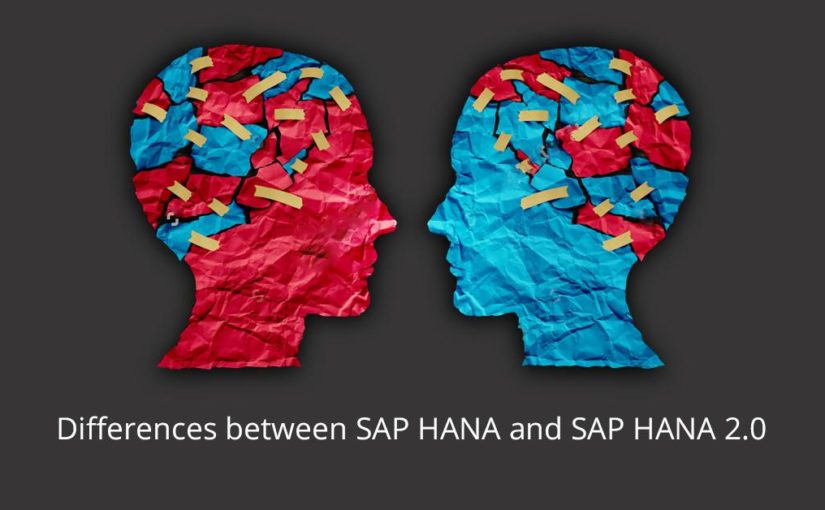

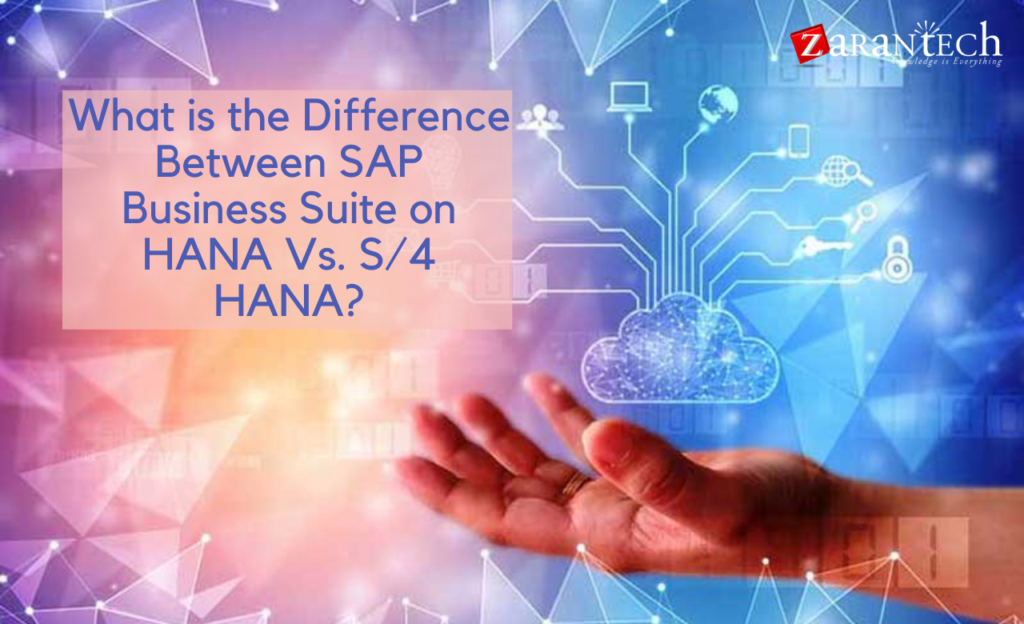


 99999999 (Toll Free)
99999999 (Toll Free)  +91 9999999
+91 9999999