C_SEN_2005 – SAP Certified Application Associate – SAP Enable Now (16 Questions)
Category: SAP Certification Questions and Answers Posted:Nov 30, 2022 By: Ashley MorrisonBy clearing the “SAP Certified Application Associate – SAP Enable Now” certification exam, the applicant can demonstrate that they have the fundamental and core knowledge needed for the Application and Implementation consultant position. This certification demonstrates the candidate’s broad knowledge and in-depth technical abilities to contribute as a mentored member of a project team. As an entry-level qualification, this certification exam is advised.
Topic Areas
C_SEN_2005 – SAP Certified Application Associate – SAP Enable Now exam covers the following topics:
| Content Production and Maintenance | > 12% |
| In-App Help Content | 8% – 12% |
| Implementation, Configuration, and Consulting | 8% – 12% |
Get any SAP video course – https://zarantech.teachable.com/courses/category/sap
Exam details:
| Total Number of Questions | 80 |
| Cut Score | 70% |
| Duration | 180 mins |
| Language | English, Chinese |
Here is the List of MCQ’s (Multiple Choice Questions): (The correct answers are mentioned with *)
1. Your customer uses SAP Enable Now, cloud edition and the Desktop Assistant. They want to use an onpremise web server to deliver the content. What must they consider? Choose the correct answer.
- The web server must be Microsoft IIS.
- A specific .xdnt file pointing to the web server must be created and uploaded to the Manager.
- Desktop Assistant on-premise must be installed on each end-user machine.*
- MIME type .inav must be supported by the web server.
2. A customer asks you to validate the recognition and re-recognition for all applications involved in a project. What must the customer provide to you? Note: There are 2 correct answers to this question.
- Administrator credentials
- All specific application requirements (Terminal Server, Citrix, local only, etc.)
- Access to the applications*
- The SAP Enable Now recording profile for the applications*
3. Your customer’s IT department does not want to roll out Desktop Assistant. Their concern is that Desktop Assistant is not secure because it collects sensitive user data from the target application. How do you address this concern? Note: There are 2 correct answers to this question.
- Information that is read by Desktop Assistant is only handled locally.
- The collected sensitive user data is only accessible in a permission-based report.
- The collected data will be anonymized before the data is sent back to the server.
- Desktop Assistant reads interface information only from the target application.
4. You are planning an SAP Enable Now on-premise implementation. What must you do to ensure network security compliance? Note: There are 2 correct answers to this question.
- Use standard ports only.
- Contact network administrators to confirm that the network security restrictions allow the required MIME types.
- Adapt the password policy of the Manager to the password policy of the customer.
- Add the Upload Active Content permission to all users.
5. When you use custom scripts, what must you consider? Note: There are 2 correct answers to this question.
- You must create a backup copy of the entire workarea before you run custom scripts.
- Custom scripts must NOT be published.
- Custom scripts are by default NOT error-handled.
- You must implement custom scripts in the standard macro set.
6. The customer uses the on-premise edition of SAP Enable Now and wants to roll out the Desktop Assistant. What are prerequisites? Note: There are 2 correct answers to this question.
- Java must be installed on every end user machine.
- The customer’s client infrastructure must be Microsoft Windows.
- The Desktop Assistant browser plug-in must be installed on every end user machine.
- The Desktop Assistant must be installed on every end user machine.
7. What are the benefits of using workflows? Note: There are 2 correct answers to this question.
- Workflows enable the author to proceed to the next content processing status without knowing the responsible contacts.
- Workflows allow complete automation of content production scenarios.
- Workflows prevent standard authors from editing resources.
- Workflows force all authoring roles to follow pre-defined object lifecycles.
8. Your customer wants to provide access to content using deep links. What must you consider? Note: There are 2 correct answers to this question.
- A deep link including ../pub/..forces authenticated access.
- A deep link including ../auth/..forces authenticated access.
- A deep link including ../wa/..forces anonymous access.
- A deep link including ../~tag/published/..works without forcing.
9. What do you have to consider when you set up a workflow? Note: There are 2 correct answers to this question.
- You must create permissions based on roles to secure your workflow.
- You must set watchers for each transition.
- There must be an appropriate set of statuses matching the lifecycle requirements of the customer.
- Each workflow status is restricted to be either the start or end point of a transition.
10. Your customer uses Desktop Assistant guided tours for SAP SuccessFactors and now wants to use Web Assistant instead. The customer asks you if the existing content can be converted for reuse in Web Assistant. What do you reply? Choose the correct answer.
- Desktop Assistant projects can be reused in Web Assistant without conversion.
- Content conversion can be done by using a Producer function.
- Content conversion can be done by using an SAP partner.
Get any SAP video course – https://zarantech.teachable.com/courses/category/sap
11. While recording, you should avoid issues that will lead to unwanted mistakes or post editing efforts. What guideline can help to avoid this?
- The first action on new pages or dialogues has to be a click.
- Proceed recording, regardless of the record bar color.
- Scroll to screen areas not currently visible by using drag & drop.
- Change existing values by highlighting and overwriting the text.
12. You added two additional highlights to a step in a simulation. When playing back, both or one of them do NOT appear. What can be possible reasons? Note: There are 3 correct answers to this question.
- Both highlights do NOT have the advanced layout activated.
- Both highlights have been deactivated for the required mode.
- Both highlights have the same object name.
- Both highlights were inserted by selecting the screen macro before.
- Both highlights are located below the Action or Explanation.
Join SAP Learner Community on LinkedIn – https://www.linkedin.com/showcase/sap-learner-community
13. Currently you hold the write tokens for all the objects in the group. What does clicking the Publish checkbox do when you select More… > Finish Editing all Objects for the entire group? Note: There are 3 correct answers to this question.
- Publishes all objects in the group that are currently checked out to you.
- Makes the current version of the objects in the group available in a library view started from Manager.
- Publishes only objects that are changed by you.
- Makes the current version of the objects in the group available in Learner View if courses have been established in Manager.
- Automatically packages a SCORM compliant file for your Learning Management System (LMS).
14. You are creating book pages in a course using multiple images many times. What should you consider before using images in book pages? Note: There are 3 correct answers to this question.
- Use vector format images (for example CDR, SVG, and EPD).
- Create a media group in a workarea where the images are added.
- Change the image name to match the book page name.
- Choose the correct file format/compression depending on the image.
- Change the image size to the necessary dimensions for the output.
15. The customer wants to show centered help bubbles for a certain application page by using the Desktop Assistant. Which context level is required?
- Application and screen context
- Object context
- Screen context
- Application context
16. What happens when you record a new additional step? Note: There are 2 correct answers to this question.
- An explanation bubble is automatically inserted into the new recorded step.
- New steps will be inserted subsequently to the currently marked step.
- The application to be recorded opens automatically.
- The last recorded new step does not have an action.
Hope these MCQ’s will help you with your SAP certification.
Good Luck!!
Get any SAP video course – https://zarantech.teachable.com/courses/category/sap
Join SAP Learner Community on LinkedIn – https://www.linkedin.com/showcase/sap-learner-community
Visit our website – https://www.zarantech.com
Keep learning & innovating!
Here is some other SAP Certification MCQ’s for your reference:
C_ARP2P_2202-SAP Certified Application Associate – SAP Ariba Procurement (Part A) (80 Questions)
C_S4FTR_2020 – SAP Certified Application Associate Treasury with SAP S4HANA (205 Questions)
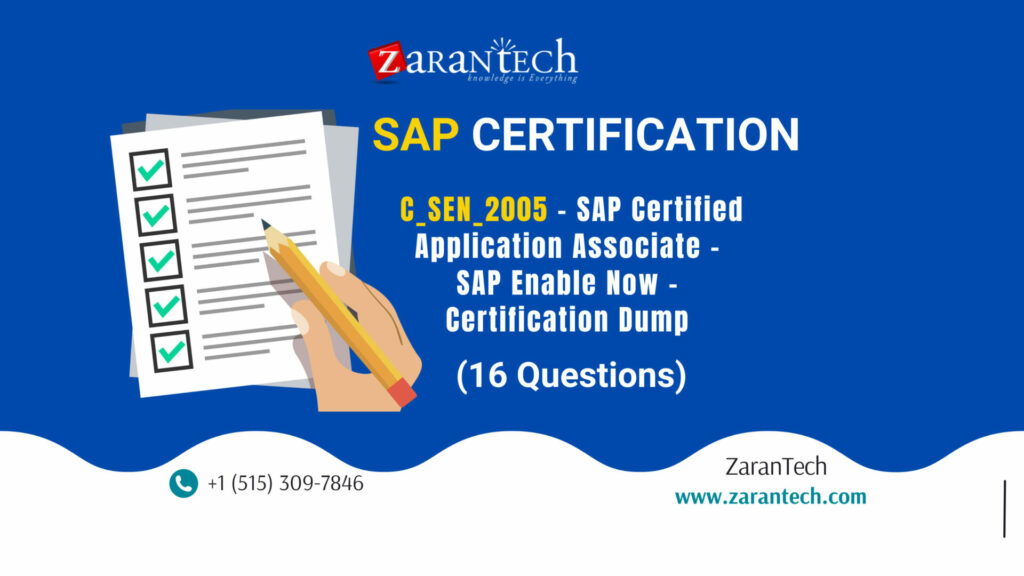
 99999999 (Toll Free)
99999999 (Toll Free)  +91 9999999
+91 9999999