Know more about Salesforce Features and Edition Limits
Category: Salesforce Posted:May 03, 2017 By: Serena Josh Salesforce has become synonymous with excellence in Customer Relationship Management (CRM) the world over for quite some time now. Being a cloud computing enterprise which started as Software as a Service (SaaS) CRM company, Salesforce offers a multitude of software solutions along with a platform for users and developers enabling them to develop and distribute customized software.
Salesforce has become synonymous with excellence in Customer Relationship Management (CRM) the world over for quite some time now. Being a cloud computing enterprise which started as Software as a Service (SaaS) CRM company, Salesforce offers a multitude of software solutions along with a platform for users and developers enabling them to develop and distribute customized software.
Once an organization decides to take up Salesforce for its CRM operations, plenty of questions may arise regarding plan of approach, implementation and rollout. Such scenarios are prevalent throughout the IT domain, leaving organizational management overwhelmed in the efforts to learn about Salesforce and its core functionalities.
Incorporating Salesforce into the core of an enterprise’s operations is often riddled with challenges and has to be properly handled. Salesforce brings about high levels of customization which can be used to architect a custom solution that suits the size and function of each enterprise. But to harness its vast potential an organization might find it cumbersome to implement and adopt, if doing it for the first time.
Given below is an overview of sorts for most editions of Salesforce:
The Product
The Salesforce Product branches out into several variations or versions that are suitable for particular scenarios. For instance, Adopting Sales Cloud will enable Sales teams to track business opportunities and deals. And adopting Service Cloud will enable one to track assignments, cases and manage these using highly specific escalation rules.
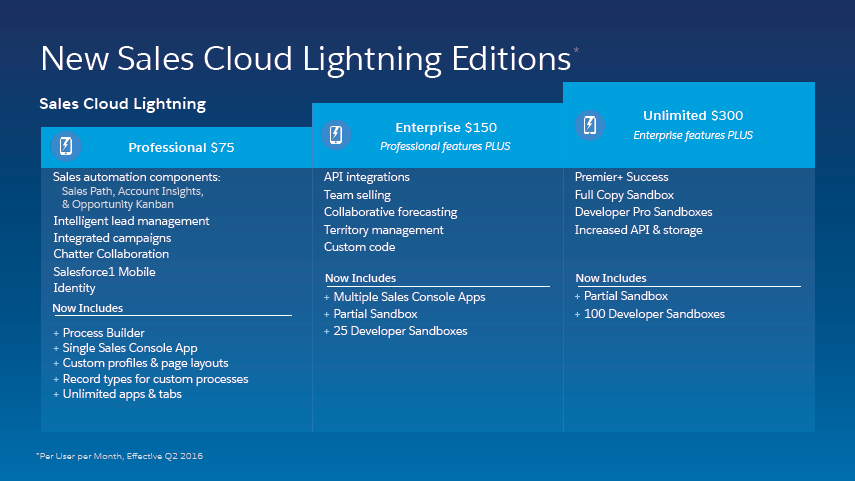
To begin implementation of Salesforce one may need to use a certain combination of these products or in some cases implementation of all versions. But it all entirely depends upon the use case of an organization. It is important to remember that Salesforce comes in a huge suite encompassing various products that include everything from Sales, Service and Marketing to Community, Analytics and Commerce. But there are three primary products that users will usually start with:
- Sales Cloud – This is highly suitable for Sales teams who intend to build their pipeline and manage pre-existing accounts. Customizable reports, dashboards and forecasting are available in the upgraded versions which are deemed essential in the management of productivity and revenue.
- Service Cloud – Teams focused on CSM, wanting to manage cases with high levels of efficacy can take this up. One can also maintain revenue and minimize churn using this version. This version also comes with detailed communication and knowledge sharing features which enables users and teams to accelerated issue resolution.
- Marketing Cloud – Teams focused on email and social media marketing and analysis that are handling lead generation and qualification can benefit greatly from this Salesforce version.
The Edition
When selecting Salesforce one has to consider the organizational budget available and the user functionality, and take care that a balance is stuck between both. Each product comes with various versions depending on the functionality that is called for. Salesforce covers the different versions of Salesforce which are known to be the best sellers. Sales Cloud can be split into three separate editions that provide varying levels of functionality which are in turn available at varying price points. Salesforce briefly covers Salesforce which can be contrasted with a lighter version of Sales Cloud, ideal for organizations and individuals just getting the hang of things.
SalesforceIQ CRM
Pricing – $25 USD/user/month; it allows for up to 5 users
Primary Features – Automatic Data Capture, Webinar and Live Trainings, Follow-Up reminders
Benefits
- Smaller teams just getting a hold on CRM and Salesforce can stand to gain the most from this with the added benefits of live trainings and webinars.
- Email notifications will display the number of times that a customer has opened a mail, it is for this reason the email notification is highly advantageous.
Cons
Since this provides a single list and has a limitation of five users only, it might be a problem for organizations looking to expand at an accelerated pace. And also those which would need more users and functionality would need things such as Workflow Automation and Contact and Account Management would need to look into more detailed versions.
Lightning Professional
Pricing – $75 USD/user/month; no user-limit
Key Features – Customizable Reports and Dashboards, Account and Contact Management, Campaigns
Benefits
- Small and Medium Enterprises that prepared to receive higher functionality and customization out of their existing CRM will find this version highly beneficial.
- This version suits a large number of sales-driven use-cases along with opportunity tracking and sales data.
- Case Management is large and useful functionality when handling existing accounts.
- Users will be enabled to create various Reports and Dashboards using this version of the Salesforce tool. This in turn allows the admin to keep records of productivity rates within the enterprise.
Cons
This edition provides only a limited number of record types, profiles and permission sets. This means admins have to deal with bottlenecks when it comes to access of certain data types and data sets. Also limited would be the number of automation features that can be built.
Lighting Enterprise
Pricing – $150 USD/user/month; highly customizable CRM package
Primary Features – Workflow Automation; Custom App Development; Salesforce Inbox
Benefits
- This is a high Functioning CRM version along with the incorporation of Private AppExchange which enables the user to access corporate apps which can be built through Custom App Development.
- These corporate apps can be used by teams for their use-cases.
- This also comes replete with Workflow automation which is of paramount importance when organizations have teams collaborating on an opportunity.
- This also includes Sales intelligence in their email with the Salesforce Inbox.
Disadvantages
The only disadvantage with this version is that the high levels of customization will call for equal levels of responsibility in the hands of those who handle this version. There might be initial organizational costs associated with the implementation and maintenance of the CRM system.
Lightning Unlimited
Pricing – $300 USD/user/month; complete enterprise software package
Key Features – Additional Data Storage, Expanded Sandbox Environments, Unlimited Online Training
Benefits
- This is a massive version functioning as an enterprise software package for teams and or organization numbering well above 500 plus.
- This provides unlimited training and support on top of a comprehensive list of several other features and is geared towards managing infrastructure on a global scale.
Disadvantage
Its biggest advantage is also one of its cons, the exhaustive list of features may seem excessive to small and medium enterprises which already have an in-house CRM as their core CRM infrastructure. Large corporations with sizeable budgets looking for unique use-cases can take this version up for implementation
Conclusion:
While it is essential for organizations to choose what suits them best, it is also not a difficult endeavour to make the process of Salesforce adoption and transition seamless. One can refer and look to the Salesforce community for answers when looking for guidance in Salesforce adoption. Questions like – How will the enterprise be run and what kind of departments would be needed?
Who will be responsible for the management and customization of specific Salesforce implementation use-cases or how will users need to adopt the new version of Salesforce?
Will have to be fielded to completion. Post this, organizational CRM will make a seamless transition into Salesforce implementation. The only prerequisite to successful implementation is to know in details what your organization wants.



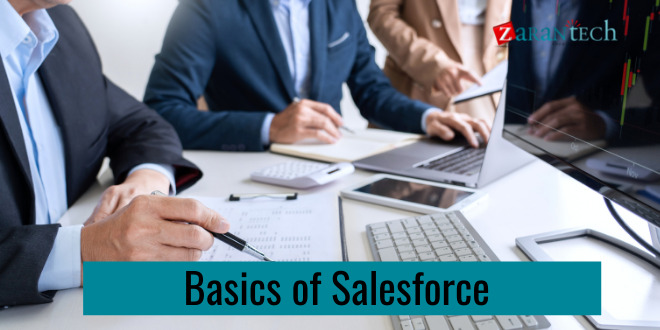

 99999999 (Toll Free)
99999999 (Toll Free)  +91 9999999
+91 9999999