Reasons to Master Selenium WebDriver
Category: Selenium Posted:Apr 26, 2017 By: Serena Josh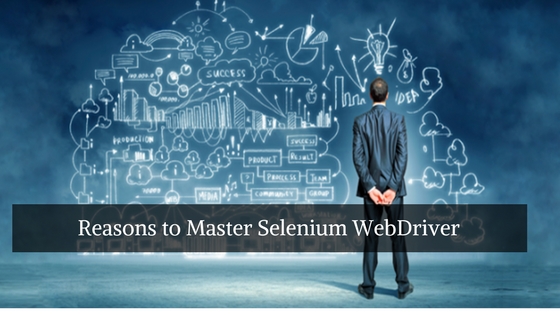
Selenium Web Driver is a tool for writing automated tests for websites. It mimics the behavior of a real user, and as such interacts with the HTML of the application.
Selenium is a browser automation tool, most often utilized for writing end-to-end tests of web applications. A browser automation tool automates the control of a browser so that repetitive tasks can be automated. Even though the objective here may seem simple, there are a lot of tasks involved in order to make things work.
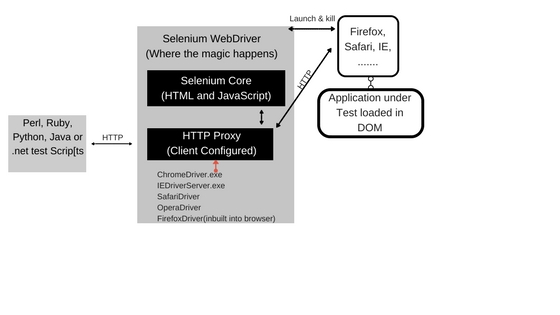
Get More Insights about Selenium with Live Webinar
It is helpful to comprehend how the several related components of the project fit in together. A bird’s eye view of Selenium would have users see a suite of three tools. The first tool is Selenium IDE which is an extension for Firefox that enables users to record and playback tests. The record and playback concept can prove to be slightly restricting, and unsuitable for a certain selection of users, and this is where Selenium WebDriver comes in, offering APIs in a wide range of languages to enable more control and the implementation of standard software development practices. The last tool called the Selenium Grid enables the use of Selenium APIs in order to control browser instances spread out over a grid of machines, enabling running of more tests in parallel, thereby reducing the time and boosting efficiency. Within the Selenium project, they are known as just, IDE, WebDriver and Grid respectively.
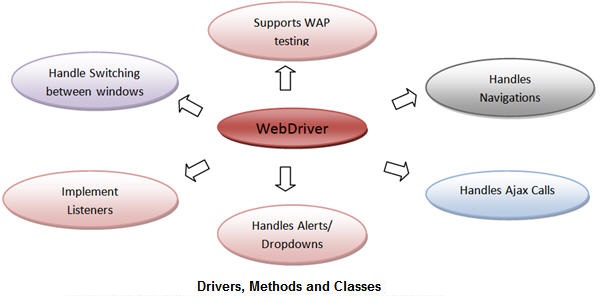
WebDriver is architected to precisely simulate the manner in which a user will interact with a web application. A popular approach for simulating user input is to use Javascript to generate and fire the series of events that an app would display if a real user were to execute the same interaction.
Parallel Testing With Selenium WebDriver
Parallel test execution includes running a collection of automated tests in parallel as instead of running them sequentially. In this approach, one does not execute your tests one by one. Instead, the entire batch is split up between multiple servers so that every server can run a single test at a time. This technique has some impressive advantages to enhance the overall software development lifecycle.
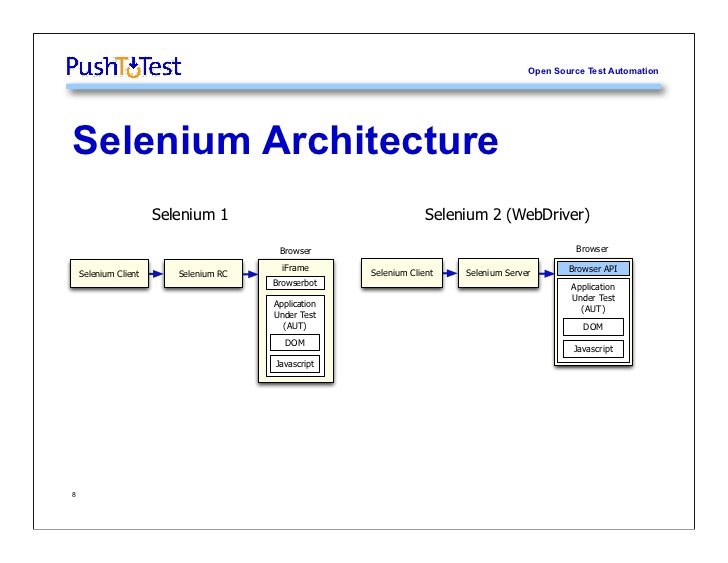
First, running tests in parallel can considerably reduce execution time. If one has sufficient resources to run all tests at once, then the time for the test execution will last only as long as the slowest test. For instance, if one has 100 tests and 100 virtual machines on which the tests can be run, then splitting them in parallel will enable one to run 100 tests all at once. If the slowest test takes three minutes to run, then that will be the duration for the entire test suite to be executed.
Running such 100 tests in sequence will take one several time longer because one can only execute a single test at a time. Therefore, it is necessary to add all of the test run times together to comprehend how long that will take. If one assumes that each test takes two minutes to run, then running the tests sequentially will take 200 minutes of run time. This will add up to a 5000% difference, which is impressive, to say the least.
The second benefit that parallel test execution offers over sequential test execution is that it gives a test team a speedier feedback loop. If a test suite can execute faster, then the test team can have feedback faster, using which actions can be undertaken such as debugging. This is an innovation that the entire IT crowd is moving towards. Continuous delivery can’t be made a reality if the complete test suite required 10 hours or more to execute.
In conclusion, executing parallel testing with Selenium WebDriver has several benefits, like reducing the execution time of the test suite and minimizing the length of the feedback loop that tests provide. Such benefits aid in driving higher quality software through more efficient means.
If the option is available it is best to execute parallel tests in the cloud. The benefits that are incurred receive are logs, videos, screenshots, along with work history are better than anything that one will be able to create by themselves. Such additional services will aid in boosting efficiency by helping in debugging while enabling one to actually spend more time covering new functionalities.
Advantages or benefits of Selenium WebDriver
- Support for multiple languages such as Java, Javascript, Php, Perl, python, C# and Ruby.
- Selenium server initializing is not necessary.
- Support for iPhone and Android testing.
- WebDriver can locate coordinates of any object.
- It is really easy for a WebDriver to create a keyword driven framework.
- It utilizes the native automation technique.
- It runs a slightly faster and the even server is not needed.
- Implementation of listeners is included
- Enhanced Ajax testing features
- Facilitation of extraction of objects in bulk like QTP made possible.
- The need to start up a server in WebDriver is eliminated.
- One can build mouse movement using selenium.
- Location of coordinates for any object is made possible utilizing WebDriver.
- Simulation of key press events of the keyboard is made possible by referring the classes in WebDriver.
- Easy to build keyword driven framework is made possible using WebDriver
- Capability to handle native alerts
- Ability to handle file upload across the selenium grid –one does not need to depend on a particular file on the system, WebDriver can serialize the file and produce a data URL on the other end.
- More robust scripts as one can harness the power of the host language. This, in turn, leads to benefits such as:
- Better error handling. One can wrap calls in try/catch blocks and have recovery routines.
- Reusable modules such as Fixtures and Factories, data processing, PageObject, Reusable flow models, object handling utilities, and more
- The ability to harness coordinate stuff outside of web browser. Such as REST API calls and database modules.
- The ability to leverage development code to speed up testing: For instance, testers can utilize the same language developers are using. One can easily reuse objects in the app code itself. For instance, if one wants to verify the date which is updated in the database as a result of a form post. Rather than doing an indirect verification by browsing to some reporting page, one will be able to easily just pull the data model the app utilizes and not have to worry about automating the flow. This speeds up tests by a great deal.
Primary benefits of Selenium WebDriver over Selenium RC
Selenium utilizes JavaScript to automate web pages. This allows it to interact very closely with web content. This was one of the first automation tools to support Ajax and other hugely dynamic pages. However, this also means Selenium runs inside the JavaScript sandbox. This means it is needed to run the Selenium-RC server to get around the same-origin policy, which can sometimes result in issues with browser setup.
On the flipside, WebDriver utilizes native automation from each language. This means it does offer a much closer feel to the browser. It is advisable to stick to WebDriver, as it is touted to be the future.
Selenium WebDriver Overview
The most well-known tool in the Selenium suite is the Selenium WebDriver which is an extension to Selenium RC with the most amazing benefits which takes care of different limitations.
The Web-Driver API being included in the Selenium suite is the biggest change done to Selenium. Browser automation has seen a huge jump in development through the inception of the Selenium server and how it aids in driving a natively utilized browser even on the remote machines. Selenium RC together with WebDriver API is called Selenium 2.0. This was constructed to extend support for vibrant web pages and Ajax. It also extends its support to various drivers enabling web-based mobile testing.
WebDriver is a web-based testing tool with a small change in selenium RC. As the tool was created on the basis where a remote client was built for all the web browsers, without any JavaScript. WebDriver calls the Web browser directly and the whole test script is executed in an identical manner. It uses the browser support and capabilities for automation. The current crop of IT companies is implementing Selenium in testing web automation. The ease and effectiveness of this tool have led to a large number of testing professionals taking up training on the same. This has overtaken most other testing approaches and has opened up new avenues for developers as well.
Learn Selenium From Industry Experts
WebDriver utilizes a different underlying framework from Selenium’s JavaScript Selenium-Core. It also offers an alternative API with functionality which is not supported in Selenium-RC. It does not depend on a JavaScript core embedded within the browser; therefore it is able to avoid some long-running Selenium limitations. WebDriver’s objective is to provide an API that establishes a well-designed standard programming interface for web-app testing, enhanced consistency between browsers. Also provided is additional functionality addressing testing problems not well-supported in Selenium 1.0.
The Selenium developers strive to continuously improve Selenium. Integrating WebDriver is another step in that process. The developers of Selenium and of WebDriver felt they could make significant gains for the Open Source test automation community be combining forces and merging their ideas and technologies. Integrating WebDriver into Selenium is the current result of those efforts. Selenium WebDriver was built to succeed Selenium RC. This offers a highly concise programming interface, better support for dynamic web pages where components of a page may change without the page itself being reloaded. It has been architected to offer enhanced support for modern advanced web-app testing challenges.
This aids in the creation of robust browser-based automation and can effortlessly scale and distribute scripts across several environments. Selenium WebDriver does not need a special server to run tests. This is because it directly starts a browser instance and controls the tests. Selenium WebDriver offers a user-friendly API which is simple to comprehend, therefore making the tests easier to maintain. It is independent of any test framework which maximizes its usage spanning from small module testing to large system testing. The WebDriver is independent and do not require any additional processes or installers to be run before using them. This supports a large number of programming languages, which makes Selenium stand apart from other testing tools.
Conclusion
The benefits offered by Selenium WebDriver in terms of parallel testing, programming language support and robust scripts enable high-end testing and ensuring a top quality software product. This makes it imperative for individuals and organizations alike to adopt Selenium WebDriver for testing to achieve excellence in product delivery.
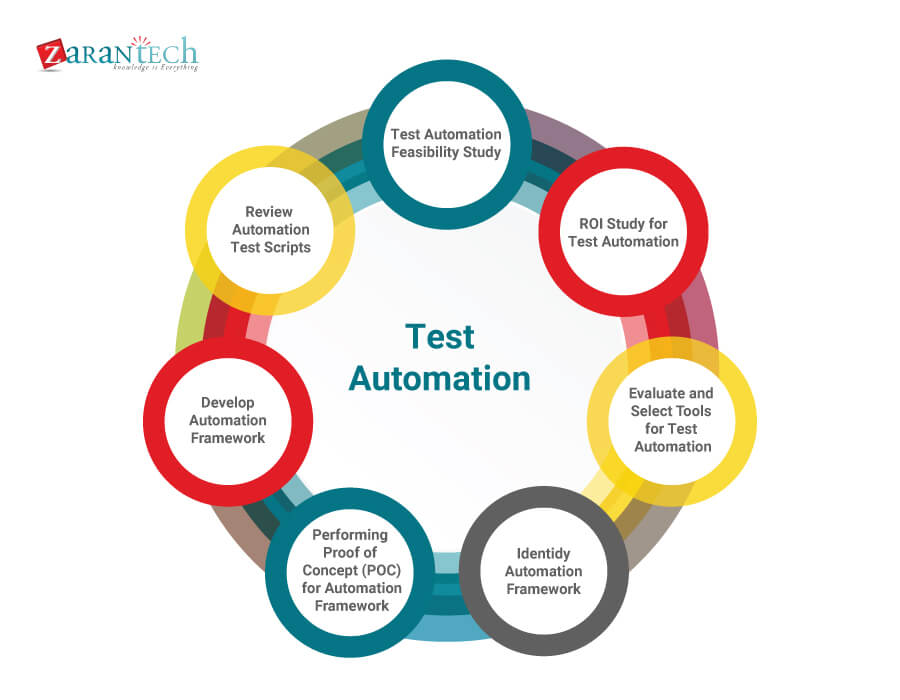
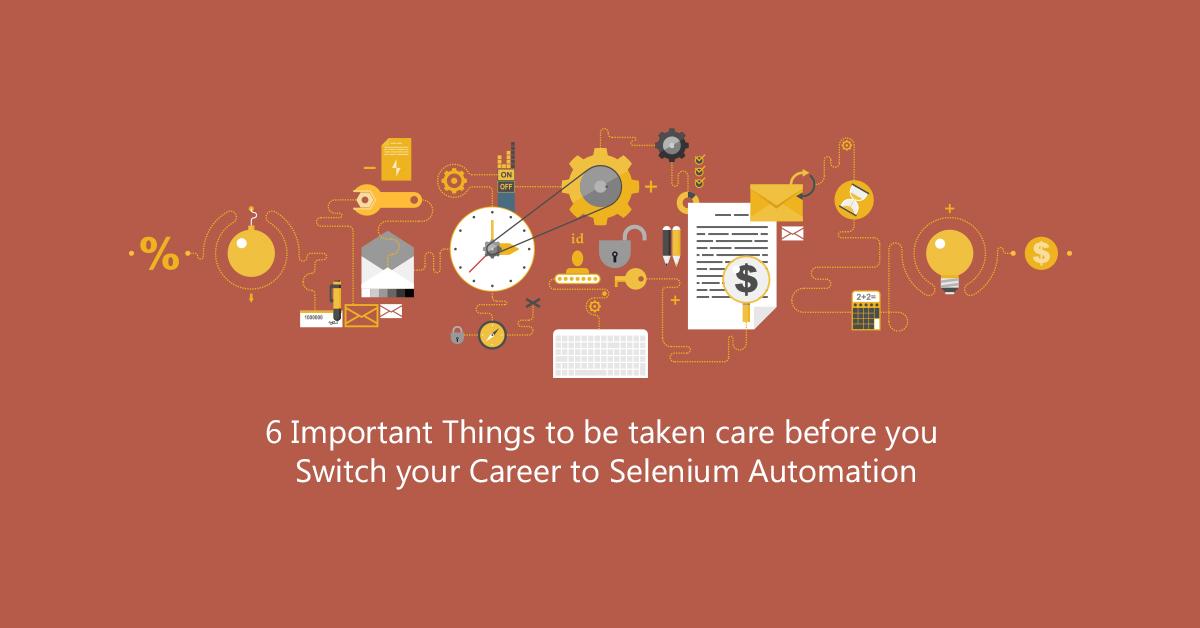
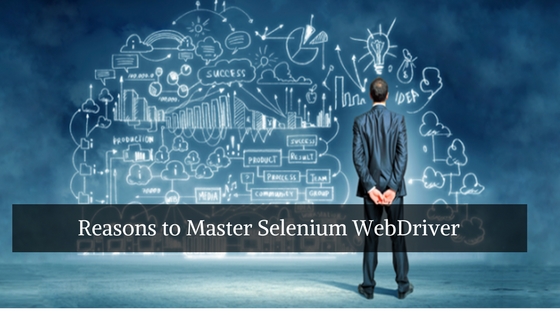


 99999999 (Toll Free)
99999999 (Toll Free)  +91 9999999
+91 9999999