Various Power BI Solutions and 7 Reasons to Consider Power BI
Category: Microsoft Power BI Posted:Jun 02, 2020 By: Alvera Anto
Microsoft Power BI is a suite of Business Intelligence(BI), reporting, and data visualization products and services for individuals and teams. Power BI stands apart with structured publication and circulation abilities, along with integration with other Microsoft products and services. But is it a good choice for your organization? Let’s see,
What is Microsoft Power BI?
“Power BI” Microsoft states, “is a company analytics solution that lets you visualize your data and share insights across your organization, or install them in your app or site.” The option comprises several products or services, and value and flexibility originate from leveraging the individual elements and benefiting from how they collaborate.
Power BI service
Power BI solution is a secure Microsoft cloud service that lets users view dashboards, reports, and Power BI apps— a type of content that combines related dashboards and reports– with the help of a web browser or via mobile apps for Windows, iPhone, and Android.
Power BI Desktop
Power BI Desktop is a free, self-service data analysis and reports authoring tool that you set up on a Windows computer. It can connect to more than 70 on-premises and cloud data sources to transform data into interactive visuals. Data scientists and designers deal with Power BI Desktop to create reports and make them available to the Power BI service.
In the Power BI Desktop, users can:
- Connect to data
- Transform and design the data
- Create charts and graphs
- Create reports and dashboards that are collections of visuals
- Share reports with others using the Power BI service
Power BI Pro
Power BI Pro is a cloud-based software application that comes with a monthly cost of $10 per user. The most significant difference between Power BI Desktop and Power BI Pro is the ability to collaborate with other Power BI individuals and distribute reports and visualizations to various Power BI subscribers throughout the company (see chart listed below).
With Power BI Pro, users can:
- Embed Power BI visuals into Power BI applications
- Integrate with other Microsoft options, such as Azure data services
- Share data, dashboards, and reports with other Power BI customers
- Create workspaces– locations to collaborate with coworkers to develop collections of dashboards and reports
- Enable peer-to-peer sharing– a means to share published dashboards or reports with individuals outside the organization who have a Power BI Pro license
A table from Microsoft Power BI docs provides features comparison between the Desktop and Pro versions of Power BI:
Power BI Premium
Unlike Power BI Desktop and Pro, Power BI Premium is not an application. Premium provides a workspace and capability in a Microsoft-hosted cloud to share records. An organization can choose how to apply its devoted capability by allocating it based on the number of users, work demands, or other variables– and scale up or down as required.
With Power BI Premium customers have:
- Flexibility to publish reports across the enterprise, without needing recipients to be licensed individually per customer
- Greater range and performance than shared ability in the Power BI solution
- The ability to maintain BI assets on-premises with Power BI Report Server
- One API surface, a constant set of capacities, and access to the current features for embedded analytics
Pro and Premium considerations
If your company has a lot of people who create reports and visualizations, and they do not share info usually, a Pro subscription may be sufficient. Nonetheless, if you need to share the information both inside and outside of your company, you’ll need a Premium subscription. Power BI Premium is valued based on the number of virtual cores Microsoft devotes to the service. You can see the costs at the Power BI pricing page.
Power BI Report Web Server
Report Server is an on-premises report server. You can create reports in Power BI Desktop or Pro, and visitors can use Report Server to access those reports on a web browser or mobile phone, or they can receive them as an e-mail. Report Server will certainly be useful for a company that has restrictions on cloud usage.
Power BI Mobile
Power BI has mobile applications for iPhone, Android, and Windows 10 mobile phones that allow customers to link to and interact with data.
Power BI Embedded
Power BI Embedded permits designers to embed Power BI dashboards and reports into other applications, either within their very own company– which calls for individuals to log in to a Power BI account– or in an application for clients or customers that do not have a Power BI account.
7 reasons to use Power BI
How do you recognize whether Microsoft Power BI is right for your company? Here are 7 reasons to choose Power BI:
- To begin with, you’ll be able to obtain understanding quickly with an uncomplicated setup, no need for training, and included dashboards for solutions such as Salesforce, Google Analytics, and Microsoft Dynamics.
- Structured publication and circulation. Instead of emailing large data or putting them on a shared drive, analysts post reports and visualizations to the Power BI solution, and their data is refreshed whenever the underlying dataset is upgraded.
- Real-time info. Dashboards update in real-time, as data is pushed or streamed in, which gives audiences the ability to solve the problems and recognize the opportunities quickly. Any type of report or dashboard can display and upgrade real-time data and visuals. Resources of streaming data can be factory sensors, social media resources, or anything where time-sensitive information can be gathered or transferred.
- Ability to customize Power BI app navigation. An “app navigation experience” feature gives report developers the power to tailor navigation that helps viewers discover content quickly and comprehend the connections between different reports and dashboards.
- ** Ability to customize safety attributes. ** Report designers can establish row-level security (RLS) access filters to make sure that customers see only those data that are relevant to them, alleviating the threat of individuals seeing data they shouldn’t.
- Cortana integration. Power BI collaborates with Microsoft’s digital assistant, Cortana. Individuals can vocally ask questions in natural language to access charts and graphs. This can be particularly practical for users with mobile phones.
- Artificial Intelligence. Power BI users can access image recognition and text analytics, create artificial intelligence models, and integrate with Azure Artificial intelligence.
You may also like to read: Power BI Vs. Excel
Final Words
If this brief overview of Power BI has ignited a curiosity within you to learn more, you’re in the right place. At ZaranTech, we offer mentor-led, self-paced online training on Microsoft Power BI. Enroll to learn from the best! Also if you want to read more blogs on Power BI, visit our website. Happy learning!
Watch this insightful video from ZaranTech :
These are the related articles that you can check

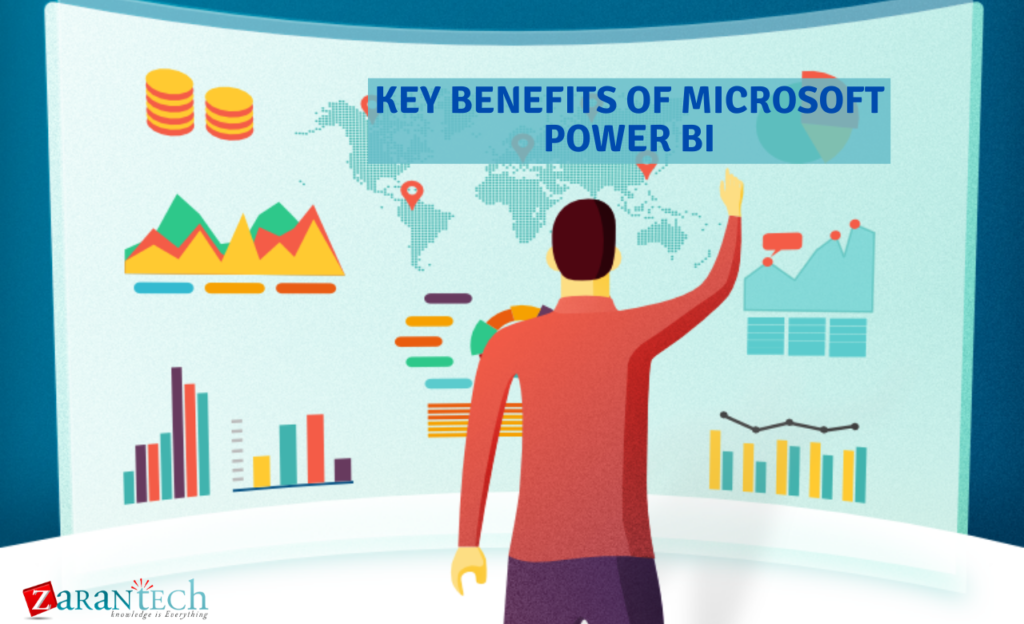


 99999999 (Toll Free)
99999999 (Toll Free)  +91 9999999
+91 9999999