Workday Studio with Workday HCM Concepts
Category: Workday Studio Posted:Apr 11, 2020 By: Robert
What Is Workday Studio?
Workday Studio is a powerful development tool enabling customers and companions to construct advanced integration to and from Workday. These integrations are deployed and run on your behalf on integration servers in Workday’s data center.
Aimed at experienced developers and to provide as a collection of plug-ins to the Eclipse IDE, Workday Studio uses a rich, graphical development environment in which a customer can drag and drop a variety of multiple-use components that deal with the “plumbing” elements of integration building, making you concentrate on the essential business logic.
Workday has actually been using this important tool for several years to deliver all of our packaged integrations and connectors as well as the EIB.
Use Workday Studio to unlock the power of Workday’s integration infrastructure: Run your Workday Studio integration like any other Workday integration, configure, launch, schedule, monitor, and even audit your integrations.
- Usage powerful and also product development tools optimized for interacting with your Workday tenant
- Develop sophisticated and highly customizable integrations without the need to own or manage any on-premise integration middleware or servers.
Kick-Starting a Career in Workday, Click here to know Top Four Ways to Enhance Workday HCM Reporting
When to Use Workday Studio?
If the integration you wish to develop has any kind of characteristics mentioned in the following, it is an excellent candidate for a Workday Studio combination:
- Multiple various data sources and/or delivery requirements.
- Scalable as well as efficient processing of potentially huge data sets (approximately tens of gigabytes).
- Complex looping or branching logic based upon dynamic data or external variables.
- Sophisticated change detection needs.
- Complex error situations and corresponding requirements to respond differently to error conditions.
- Required for extensive source code control, unit testing, debugging, logging, and other formal development disciplines.
- Need to extend with custom capacities implemented in Java, Spring, or a third-party service.
- We need to develop relevant integrations for various other services which also offer an Eclipse-based development environment.
Workday Integration Cloud Connect
Workday Integration Cloud Connect contains an expanding variety of packaged integration and connectors to complementary solutions that are 100% built, sustained, and maintained by Workday. The advantages of this technique to the customer are numerous, consisting of access to a collection of integration that is:
- Lower expense, lower risk, and faster deployment without requiring any type of coding.
- Completely supported by Workday and are certified and tested throughout updates and patches.
- Treated like any other part of the product, with a published product roadmap.
What Is a Packaged Integration?
Workday offers clients complete packaged integration solutions that are built on an open, standards-based API and organized within the Workday Cloud. This set of integration solutions is delivered, maintained, and sustained by Workday and currently includes integration to 160+ benefit carriers, Kronos, TalentLink, Safeguard, Salesforce, Cybersource, and others. Packaged integration enables customers to leverage their current investments without including extra costs and overhead within their IT departments.
What Is a Connector?
Along with packaged integrations, Workday also provides Connectors, which are slightly different from packaged integrations in that they provide a framework for building integration of a specific type based on integration templates.
Examples of Connectors include the Workday Payroll interface, which reduces the time, cost, and complexity of integrating to third-party payroll providers. Connectors are configured integration that generates an intermediate data output format that contains all the needed information and is consequently changed to (or from) a certain vendor format.
To get a better idea of the Workday, Click here The Journey of Workday Cloud Platform
For instance, Workday generates a “Workday” format documents expressed as either XML or CSV, for linking to a third-party. A payroll system that might not be provided as a packaged integration. In this situation, you can then simply do the “last mile” yourself (utilizing Workday’s integration tool) leveraging the packaged connector, which already stands for a large part of the effort.
Other Connectors, such as the “Payment Connector” and the “PunchOut Connector,” are developed to standards that are well structured and consistently adopted by third-party systems. In these situations, customers can configure these Connectors to work with any third-party system (e.g., a financial institution or vendor) that adheres to the standard.
Integration Cloud Connect consists of the following 6 sub-networks
- Cloud Connect for HCM
- Cloud Connect for Benefits
- Cloud Connect for Workday Payroll
- Cloud Connect for Third-Party Pay-roll
- Cloud Connect for Spend Management
- Cloud Connect for Financials
Putting It All Together: Payments Example
One of the first examples shipped with Workday Studio shows how to create one-time-payments integration to a third-party payroll vendor. This example includes a number of facets of the integration approach that has been defined in this document.
1. Use of a packaged connector to define the behavior of the base one-time-payments integration.
2. Call this integration on an arranged basis from within a business procedure.
3. As soon as the integration finishes, forward a reference to the generated document to a second (Workday Studio built) integration, which additionally processes this output by changing it right into a new file format.
4. Subsequent to this, and again from within the business process framework, initiate an approval and delivery sequence whereby the final file proposed for delivery to the pay-roll vendor can be examined and approved in a normal workflow.
5. When approvals are complete, deliver the file to the configured third-party endpoint, again powered by the business process framework.
All of the above is fully logged and examined, and any type of concerns or mistakes that emerge along the way can easily be corrected and the process re-started.
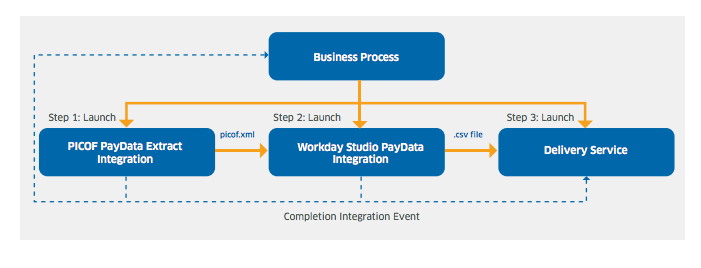
Conclusion
Workday Studio course will orient you to the Workday Studio development environment and show you exactly how to start dealing with Assemblies. With hands-on activities and also demonstrations, the course will introduce building Workday Studio Assembly projects and making use of Assembly Components as well as Steps.
If you are planning to boost your Workday skills, choose our best online training platform and learn from our industry experts. So what are you waiting for? visit ZaranTech to skyrocket your career with the unique learning needs because Learning Never Exhausts The Mind.
These are the related articles you can check
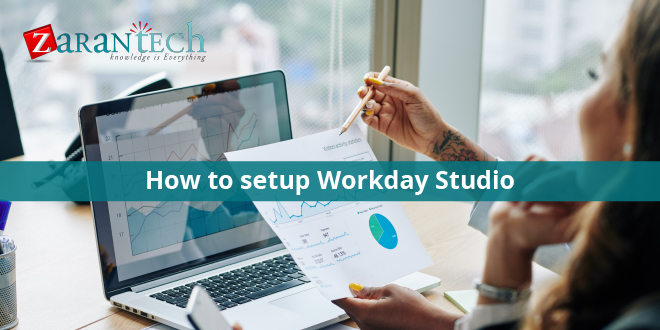
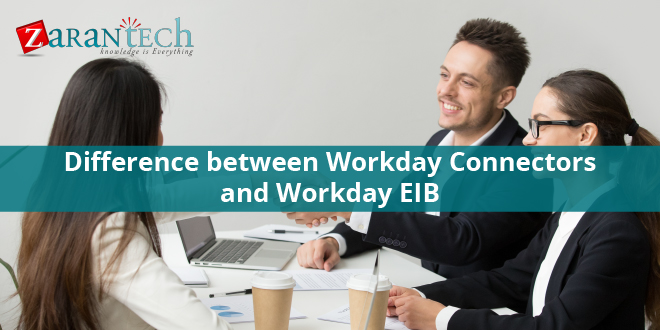
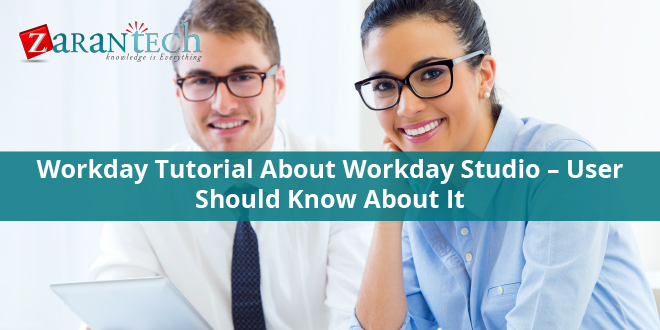


 99999999 (Toll Free)
99999999 (Toll Free)  +91 9999999
+91 9999999